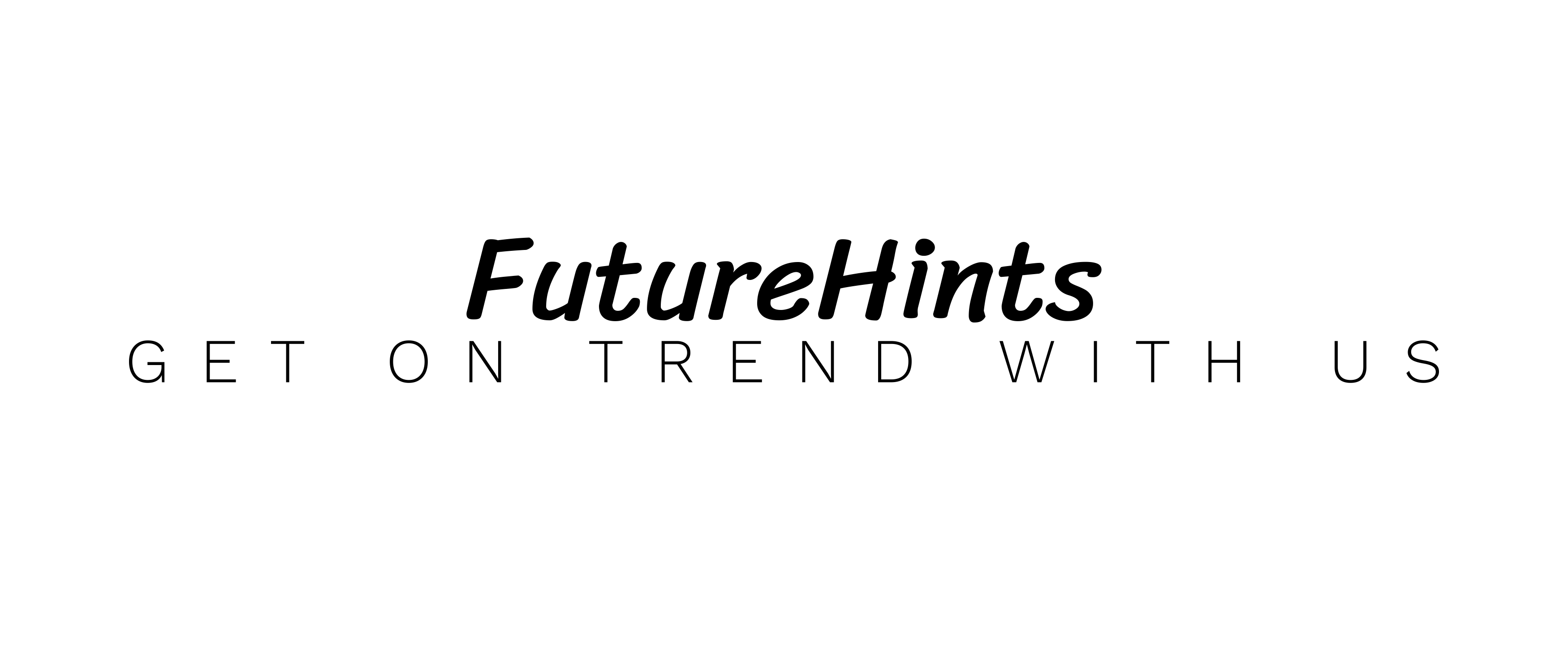The realm of software applications is forever evolving, which means vulnerabilities emerge as frequently as new features. Oracle, as one of the leading providers of software solutions, regularly releases patches to address security vulnerabilities, fix bugs, and provide minor enhancements. Their Oracle Critical Patch Update (CPU) is a testament to their commitment to securing their products and offering the best to their clientele. If you are responsible for maintaining an Oracle environment, it’s essential to understand and efficiently handle the CPU. Here are some invaluable tips for managing the Oracle Critical Patch Update.
- Understand What a CPU Is: Before diving into the nitty-gritty of patch management, understand what Oracle’s Critical Patch Update entails. A CPU is a collection of patches for multiple security vulnerabilities. These are typically cumulative, meaning the latest CPU will include all previous fixes. Oracle schedules these updates quarterly — January, April, July, and October.
- Prioritize Security: The primary purpose of Oracle’s CPU is to address security vulnerabilities. As such, it is vital to prioritize these updates to protect your environment from potential breaches or attacks. Remember that ignoring or delaying these updates could expose your system to significant risks.
- Stay Informed: Subscribe to Oracle’s security mailing list or regularly visit their official site to stay updated about upcoming patch releases. This proactive approach will help you plan your update strategy well in advance.
- Test Before Applying: Never apply a patch directly to your production environment. Always have a staging or test environment that mirrors your production setup. Deploy the CPU there first, run your usual tests, and ensure that everything functions as expected. Only then should you consider applying the patch to the production environment.
- Plan for Downtime: While some patches can be applied with minimal disruption, others might require some downtime. Inform stakeholders in advance, schedule the update during off-peak hours, and ensure you have a rollback plan in case anything goes amiss.
- Document Everything: Maintain detailed documentation of your Oracle environment — versions, customizations, previous patches applied, and more. This documentation will prove invaluable when determining which patches are relevant and when troubleshooting any issues that might arise post-patching.
- Use Oracle’s Tools: Oracle provides several tools to aid in the patching process. Tools like OPatch or Oracle’s Cloud Control can streamline patch application and verification. Familiarize yourself with these tools and leverage them to make the process smoother.
- Assess Patch Relevance: Not all patches within a CPU may be relevant to your environment. Based on your documentation and Oracle’s release notes, determine which patches are pertinent and focus on them.
- Training and Skill Enhancement: Patching is a specialized skill. Consider investing in training sessions for your team. Oracle, and several other institutions, offer courses on patch management, which could prove beneficial in the long run.
Conclusion
Incorporating Opkey into your Oracle Critical Patch Update strategy can significantly streamline the process while addressing common challenges faced by organizations. With Opkey’s no-code automation, you can swiftly create and execute Cloud testing without the need for extensive coding knowledge, empowering your team to focus more on strategic tasks. Additionally, Opkey allows for the seamless creation of end-to-end tests, ensuring that every aspect of your Oracle environment functions harmoniously post-update. One of the most significant advantages of Opkey is its capability to address the issue of slow test creation time.