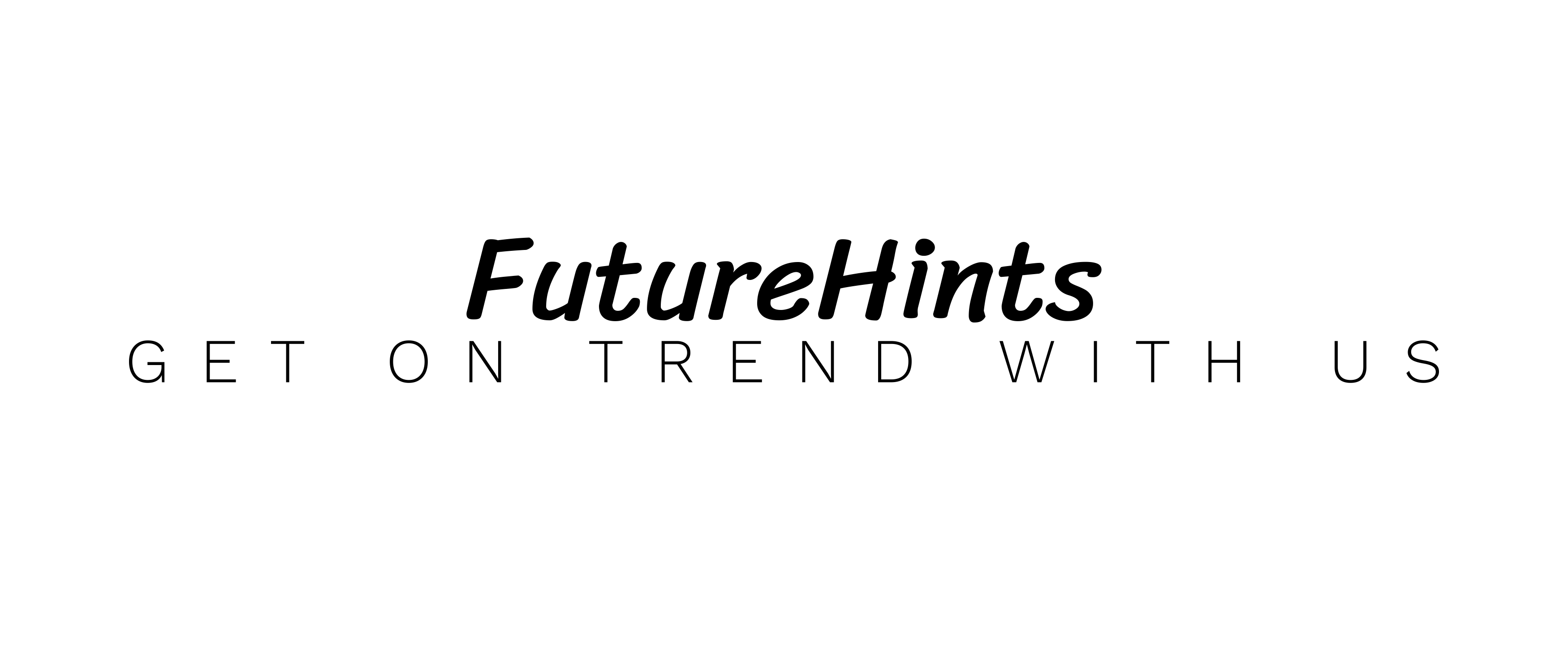Introduction
In the world of technology and computing, acronyms are a common sight. One such acronym that might catch your attention is “NFS.” What does NFS meaning, and why is it important? In this article, we delve into the meaning of NFS and explore its significance in the realm of computer networking.
Understanding NFS Meaning
Have you ever come across the term NFS and wondered what it stands for? Well, let’s unravel the meaning of NFS. NFS, which stands for Network File System, is a distributed file system protocol that allows files to be shared over a network. It was developed by Sun Microsystems in the 1980s and has since become an industry standard.
NFS works by allowing a client computer to access files on a remote server as if they were local. This means that users can seamlessly share and access files from different computers within the same network. The beauty of NFS lies in its simplicity – it provides transparent access to remote files without requiring any additional software or setup.
One of the key benefits of using NFS is its ability to improve collaboration and efficiency within organizations. By centralizing data storage on a server, multiple users can simultaneously access and modify files, eliminating the need for redundant copies and reducing version control issues.
NFS finds wide application in various use cases such as data sharing among cluster nodes, disaster recovery setups, virtual machine deployment, media streaming servers, content distribution networks (CDNs), and more.
Over time, NFS has evolved with newer versions offering improved performance and security features. Some key components of NFS include clients (machines accessing remote filesystems), servers (machines hosting shared filesystems), protocols (the communication method between clients and servers), mount points (directories allowing clients to connect to server directories).
How NFS Works
NFS, also known as Network File System, embodies a distributed file system protocol enabling the sharing of files and directories across multiple servers and clients within a network. It functions based on the client-server model, with the server exporting specific directory hierarchies for clients to mount.
When a client requests access to a file or directory on the NFS server, it sends a request over the network using RPC (Remote Procedure Call). The server then processes this request and responds with the requested data. This communication between the client and server happens transparently to the user.
To ensure efficient data transfer over the network, NFS uses caching mechanisms. When a file is accessed for the first time, it is cached locally on both the client and server side. Subsequent accesses are handled through cache consistency protocols to maintain data integrity.
NFS supports various authentication methods such as Kerberos or LDAP for secure access control. Additionally, it offers features like file locking to prevent concurrent modifications and support for different file systems like ext4 or NTFS.
Benefits of NFS
- Centralized Data Access: NFS provides a centralized approach to data storage and access. Instead of having duplicate copies of files on multiple computers, NFS allows organizations to store files on dedicated file servers, making management and updates more efficient.
- Simplified Data Sharing: NFS simplifies the process of sharing files among multiple users. This is especially valuable in environments where collaboration is crucial, as users can access the same set of files and data from various locations.
- Reduced Data Duplication: With NFS, there’s no need to duplicate files across different devices. This reduces the risk of version mismatches and data inconsistencies.
- Efficient Resource Utilization: NFS optimizes resource utilization by enabling multiple clients to access the same data simultaneously. This streamlines workflows and minimizes data transfer bottlenecks.
Common Use Cases
NFS, or Network File System, is a versatile tool that offers numerous use cases across various industries. Let’s explore some of the common scenarios where NFS can be valuable.
1. Data Sharing: NFS allows multiple users to access and share files over a network effortlessly. This makes it an ideal solution for collaborative projects in fields like software development, graphic design, and content creation.
2. Centralized Storage: Many organizations require centralized storage for their data to ensure easy accessibility and backup. NFS simplifies this process by enabling file sharing among different systems without the need for physical transfer or manual syncing.
3. Virtualization: In virtualized environments, NFS comes in handy as it provides shared storage for virtual machines (VMs). With NFS, VMs can seamlessly access the same data from different hosts, enhancing flexibility and resource optimization.
4. Media Streaming: The media industry heavily relies on fast streaming of large files such as videos and audio tracks. By leveraging its efficient file-sharing capabilities, NFS facilitates smooth media streaming across networks.
5. Disaster Recovery: In case of data loss or system failure, having backups is crucial for quick recovery. With NFS’s ability to easily create snapshots and replicate data across multiple locations, businesses can ensure robust disaster recovery strategies.
6. Web Hosting: For hosting providers managing multiple websites on separate servers, NFS simplifies website deployment by allowing them to store web content in a central location accessible by all servers.
7. Data Analysis: When dealing with big data analytics or machine learning tasks that involve processing massive datasets distributed across different nodes or clusters,NFS enables seamless access to these datasets,enabling parallel processing at scale.
The Evolution of NFS
NFS, or Network File System, has come a long way since its inception. Developed by Sun Microsystems in the 1980s, it was designed to allow remote file access over a network. Originally created for UNIX systems, NFS quickly gained popularity due to its simplicity and efficiency.
In its early days, NFS was primarily used within local area networks (LANs) to share files between different computers. However, as technology advanced and networks became more complex, the need for NFS expanded beyond LAN environments.
With the introduction of new versions and updates over time, NFS evolved to meet the growing demands of modern computing. Each new iteration brought improvements in performance, security features, and compatibility with various operating systems.
Today’s NFS implementations support not only traditional Ethernet-based networks but also high-speed interconnects like InfiniBand and Fibre Channel. This allows for faster data transfer rates and greater scalability across distributed computing environments.
Furthermore, advancements in encryption algorithms have made NFS more secure than ever before. Features such as Kerberos authentication provide robust protection against unauthorized access and ensure data integrity during transmission.
Key Components of NFS
NFS, or Network File System, consists of several key components that work together to enable efficient file sharing between networked computers. Understanding these components is essential for implementing and managing an NFS environment effectively.
1. Server: The NFS server is responsible for hosting the shared files and directories that are accessible to clients over the network. It manages access permissions and handles read/write requests from clients.
2. Clients: NFS clients are systems that connect to the server to access its shared files and directories. They can be desktop computers, servers, or even embedded devices like routers or smart appliances.
3. Mounting: In order for a client to access files on an NFS server, it must first mount the remote file system onto its own local directory tree. This allows the client’s operating system to treat the remote files as if they were locally stored.
4. Exporting: The process of making specific directories or file systems available for mounting by clients is called exporting in NFS terminology. The server administrator configures exports using configuration files or graphical tools provided by the operating system.
5. Protocols: Multiple versions of the NFS protocol exist, with each version introducing improvements in performance and security features. Some commonly used protocols include NFSv2, NFSv3, and more recent versions like NFSv4 which offers advanced features such as strong authentication and encryption.
6. Caching: To enhance performance, both clients and servers use caching mechanisms that store frequently accessed data locally instead of retrieving it from remote storage repeatedly. This reduces network traffic and improves response times for common read operations.
Challenges and Considerations
Implementing Network File System (NFS) comes with its fair share of challenges and considerations. While NFS offers numerous benefits, it’s essential to be aware of the potential obstacles that may arise.
One challenge is security. As NFS operates over a network, there is a risk of unauthorized access or data breaches if proper security measures are not in place. It’s crucial to implement strong authentication mechanisms and encryption protocols to safeguard sensitive information.
Another consideration is performance. When using NFS, factors like network latency and bandwidth limitations can affect the speed of accessing files. This can influence overall system performance, particularly in situations requiring rapid transfer of large data volumes.
Scalability is also worth considering. As the number of clients accessing an NFS server increases, scalability becomes vital for maintaining optimal performance levels. Adequate planning and resource allocation should be done to ensure that the infrastructure can handle growing demands without compromising efficiency.
Additionally, compatibility issues may arise when using different versions of NFS across various operating systems or platforms. It’s important to verify compatibility before implementing NFS to avoid any interoperability problems down the line.
While challenges exist when deploying Network File System solutions like NFS, careful consideration and implementation of appropriate strategies can help overcome these hurdles effectively. By addressing security concerns, optimizing performance, ensuring scalability, and verifying compatibility across systems – organizations can make the most out of this powerful file sharing technology.
How to set up an NFS server
Setting up an NFS server is a relatively straightforward process that allows you to share files across a network. Here’s a step-by-step guide on how to get started.
First, ensure that you have the necessary hardware and software requirements in place. You will need a machine with enough storage space to act as the server, along with an operating system that supports NFS.
Next, install the necessary packages or services on your server. The specific steps may vary depending on your OS, but generally, you’ll need to enable NFS functionality and configure the firewall settings to allow NFS traffic.
Once the installation is complete, you can begin setting up shared directories on your server. These are folders or directories that you want other machines on the network to have access to.
After creating the shared directories, it’s time to specify which machines are allowed access. This involves configuring permissions and authentication methods for each client machine that will connect to the server.
Start the NFS service and test connectivity from your client machines. Make sure they can successfully mount and access the shared directories from their respective locations.
By following these steps, you can easily set up an NFS server and enjoy seamless file sharing capabilities across your network.
How to set up an NFS client
Setting up an NFS client is a straightforward process that allows you to access and utilize files stored on an NFS server. Here are the steps to get started:
1. Install the necessary packages: Begin by installing the required software packages for NFS client support on your operating system. This may vary depending on your specific OS, so consult the documentation or search online for instructions tailored to your system.
2. Configure the NFS client: Once the packages are installed, you’ll need to configure your NFS client settings. This involves editing configuration files such as /etc/fstab or /etc/nfsmount.conf to specify which directories or file systems should be mounted from the server.
3. Mounting the remote filesystem: After configuring your NFS client, it’s time to mount the remote filesystem from the server onto your local machine. Use commands like “mount” or “mount.nfs” followed by options specifying details like IP address, export path, and mount point directory.
4. Verify and test connectivity: Once mounted, verify that you can access and manipulate files from within the mounted directory structure using basic file operations such as creating new files or directories.
Conclusion
In the world of computer networking, NFS plays a vital role by simplifying data sharing, optimizing resource utilization, and facilitating collaboration. As an acronym that stands for “Network File System,” NFS empowers organizations to access and manage files seamlessly over a network, enhancing productivity and streamlining workflows. Whether you’re working in a corporate environment, media production, or software development, understanding the meaning and benefits of NFS is essential for efficient data management and collaboration.