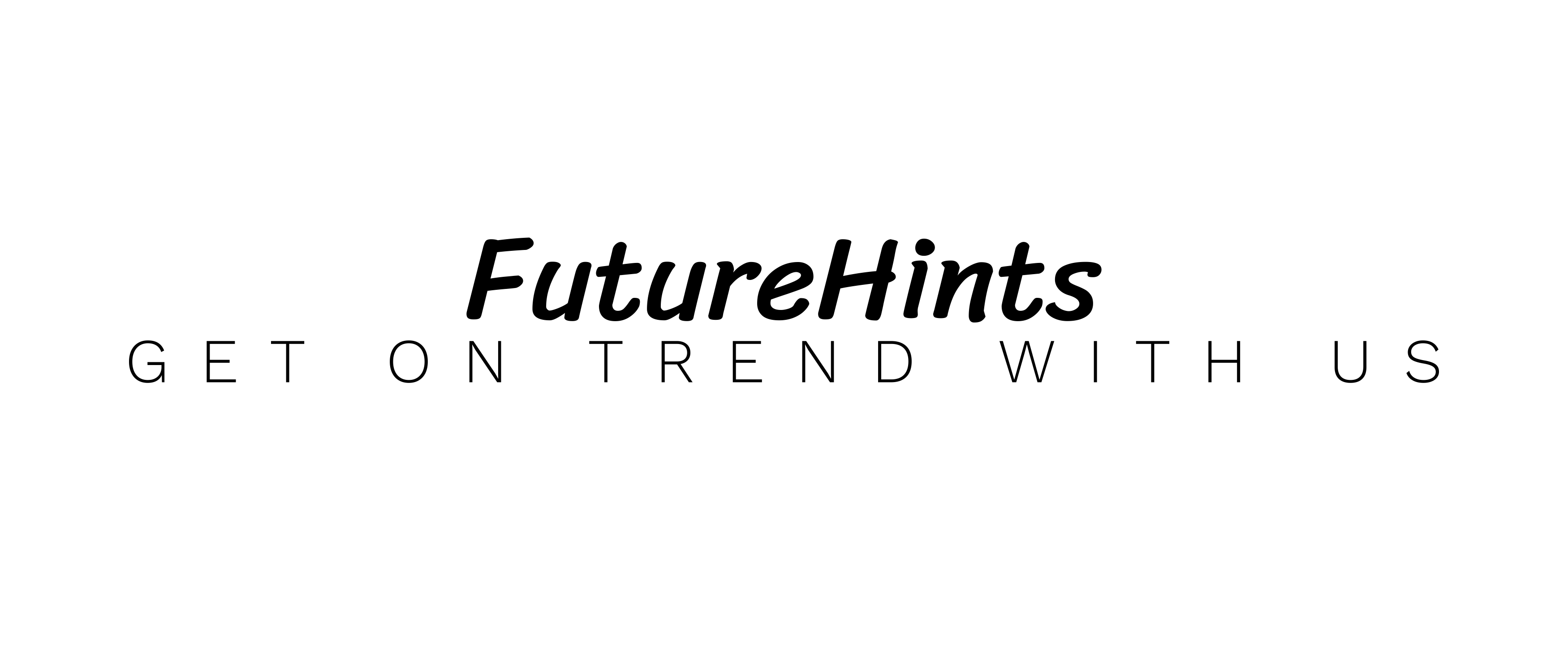If your business is relying on email marketing, do you have an email newsletter that informs customers about products and services? Do you have a blog to keep content fresh? Have you kept WordPress or any other web-based platform updated recently?
If you’ve answered yes to all of these questions, you’re doing an excellent job of self-hosting your website. However, there are a number of other areas that you can improve on to further kickstart your online success.
Keep reading for a website maintenance checklist that you can follow if you’re interested in improving your web presence.
Backup Your Site
A vital checklist for website care is crucial for any online success. One of the most important steps is to back up your site. Regular backups ensure that any unexpected issues or malfunctions can be easily resolved without the risk of losing important data or information.
It is also important to have a reliable backup system in place in case of cyber attacks or system failures. Along with regular backups, it is also essential to regularly test and store these backups in a secure location.
You can hire WordPress website maintenance services to help you create a backup site to save you from potential disasters.
Check Site Speed
One of the most important elements of website optimization is site speed. A slow-loading website can turn off potential customers and hurt your search engine rankings. To ensure your site speed is up to par, it’s important to follow a vital checklist. This includes:
- regularly testing your site speed
- optimizing images
- minimizing HTTP requests
- utilizing browser caching
- using a content delivery network
- compressing files
Doing these things can further improve site speed. By consistently checking and improving site speed, you can provide a positive user experience and increase the likelihood of online success.
Perform Security Updates
In order to ensure the success of any online business, it is crucial to regularly perform security updates on your website. This is an essential part of website maintenance and should never be overlooked.
With the constant threat of cyber-attacks and data breaches, staying on top of security updates is vital in protecting sensitive information and maintaining the trust of your customers. This checklist includes tasks such as :
- updating software and plugins
- implementing strong passwords
- regularly checking for malware or suspicious activity
Delete Unused Plugins
These are additional software that are installed on a website to enhance its functionality. However, over time, they can become:
- outdated
- obsolete
- pose potential security threats
Keeping a vital checklist for maintaining a website is essential, and regularly scanning for unused plugins should be part of it. By removing unused plugins, website performance can improve, and the risk of security breaches can be minimized.
Follow This Website Maintenance Checklist
In conclusion, regularly maintaining your website is crucial for achieving online success. By following these vital website maintenance checklists, you can ensure that your website continues to function properly and attracts visitors.
Don’t neglect the important task of maintaining your website – start implementing these steps today for a more successful online presence. Don’t wait, take action now and see the difference it makes!
Did you find this article helpful? You can check out our website for more awesome content like this.